You know when you scroll down your facebook feed and these video start to auto play and it slows down your whole system. Well you can turn this feature off and then if you choose to watch the video simply click on the video. Here are the three simple steps to get this done. First you must be logged into your facebook site.
In the right hand top corner you will see an arrow that has a drop down.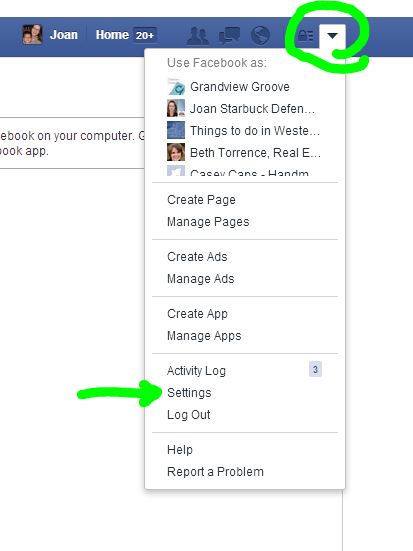
go to settings and click.
That will take you to general account settings, on the left side you will see the video button
click this button and the setting for the auto video will come up.
Simply move the button to the off position and save your settings.
Now every time you pass a video on your wall you will not have to watch the auto play.

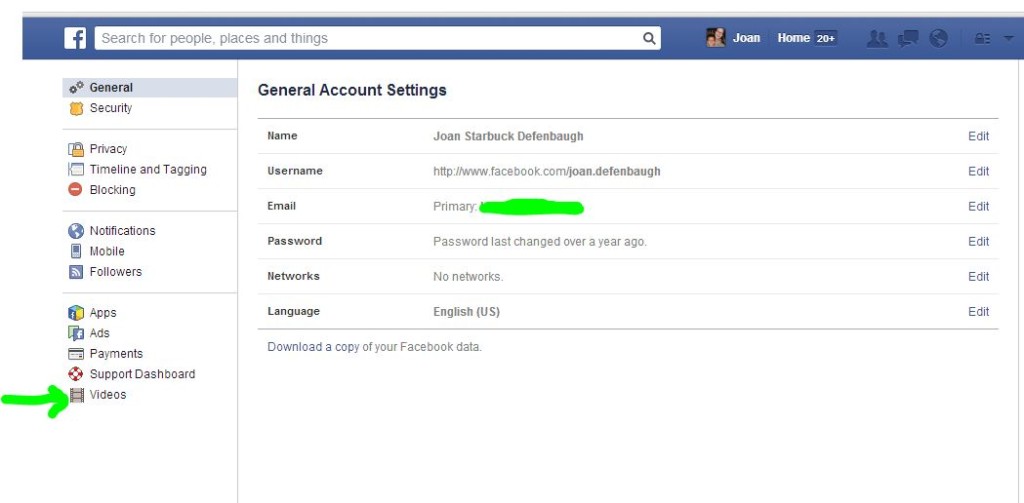
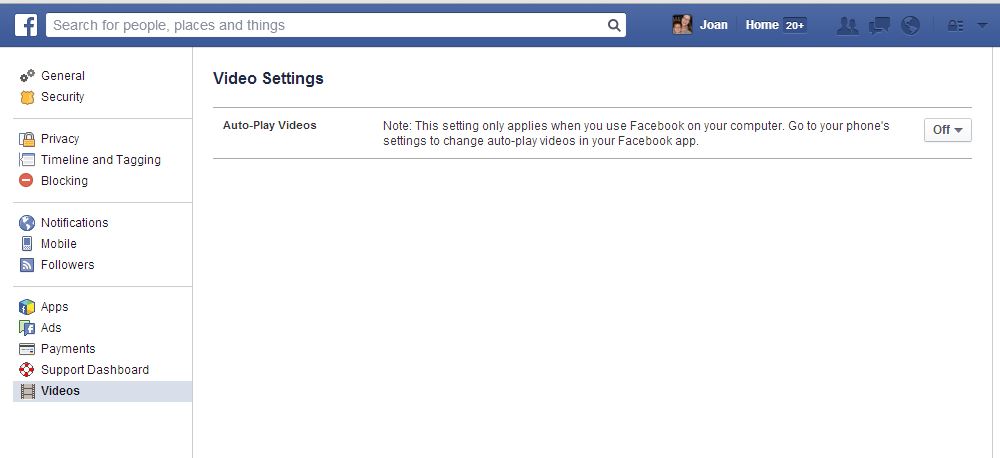
Great tip Beth. Just remember that this is per type of device. Meaning that if you use FB on computers, phones, and tablets you may have to change it in 3 locations. Android app and iOS app are independent from the the web browser version of FB.