In today’s session we discussed the lead flow and conversion process in eedge. The biggest ahas of the day? The ability to access your leads from your mobile device via eEdge on the GO and adding your syndication partners to your lead flow manager. Here’s the deal: You can respond to leads right from your phone, make calls, send text messages, and add leads to campaigns. To access, go to mykw.kw.com from the browser on your phone. If you’re using an iPhone, be sure you use Safari. 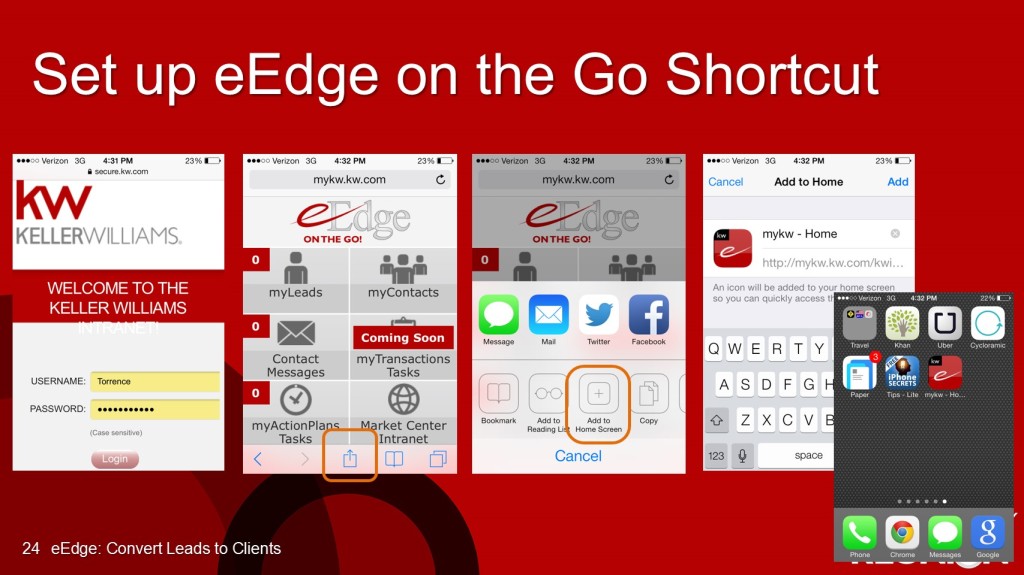
The second major aha? The ability to have leads that come from certain web portals flow into your eedge account. Simply add your eEdge email address to your profiles on the following sites.
•Zillow
•Trulia
•Realtor.com
•RealtyNow
•ActiveRain
Please note that depending on your MLS, you may need to need to experiment with the Primary and Secondary email addresses in these profiles. In some instances, changing the email address to your kwrealty.com (your eedge) email has resulted in listings not being identified correctly. Be sure your MLS address is in the secondary spot and check each site to make sure that your listings show up and are labeled as yours. You may have to do some experimentation.

